Intitle Index Of Google Hacks Ebook3000
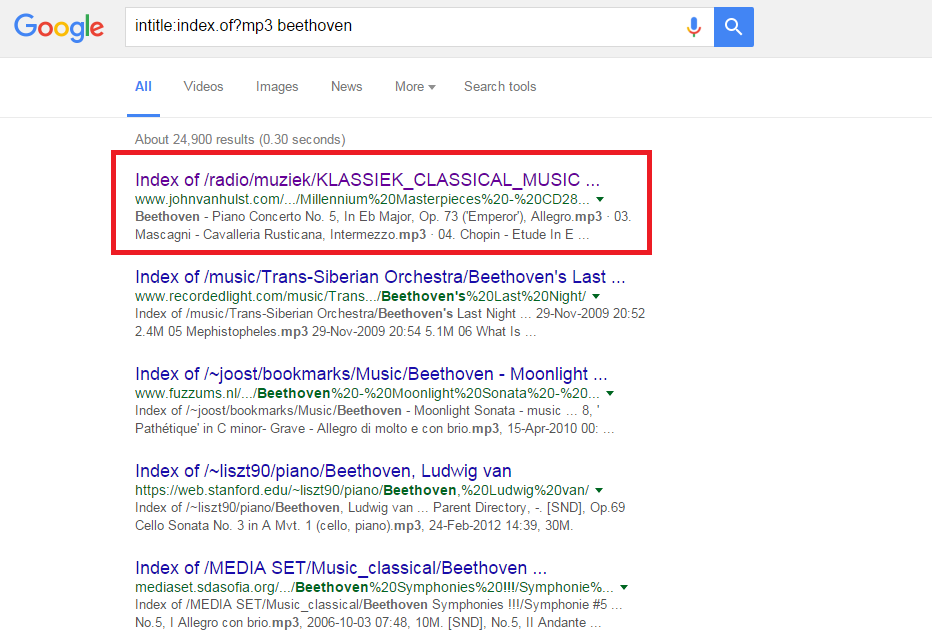
If the administrator save important data not in the complete system authentifikasi folder, then most likely be reached by the google search engine. If data is successfully steal in by the unauthorized person, then the will be in misuse. Here, some google search syntax to crawl the password: 1. 'Login: *' 'password =*' filetype: xls (searching data command to the system files that are stored in Microsoft Excel) 2.
Allinurl: auth_user_file.txt (to find files auth_user_file.txt containing password on server). Filetype: xls inurl: 'password.xls' (looking for username and password in ms excel format). This command can change with admin.xls) 4. Intitle: login password (get link to the login page with the login words on the title and password words anywhere. If you want to the query index more pages, type allintitle) 5.
Intitle: 'Index of' master.passwd (index the master password page) 6. Index of / backup (will search the index backup file on server) 7. Intitle: index.of people.lst (will find web pages that contain user list). Intitle: index.of passwd.bak ( will search the index backup password files) 9. Intitle: 'Index of' pwd.db (searching database password files).
Strict Standards: Non-static method JResponse::toString() should not be called statically in /homepages/42/d290412055/htdocs/index.php on line 88. Strict Standards: Non-static method JResponse::getBody() should not be called statically in /homepages/42/d290412055/htdocs/libraries/joomla/environment/response.php. Google Bombing!= Google Hacking. – intitle:index.of server.at site:aol.com. Google Hack • Security Advisories and application.
Intitle: 'Index of. Etc' passwd (this command will index the password sequence page).
Index.of passlist.txt (will load the page containing password list in the clear text format). Index.of.secret (google will bring on the page contains confidential document).
This syntax also changed with government query site: gov to search for government secret files, including password data) or use syntax: index.of.private 13. Filetype: xls username password email (will find spreadsheets filese containing a list of username and password). '# PhpMyAdmin MySQL-Dump' filetype: txt (will index the page containing sensitive data administration that build with php) 15. Inurl: ipsec.secrets-history-bugs (contains confidential data that have only by the super user). Or order with inurl: ipsec.secrets 'holds shared secrets' 16. Inurl: ipsec.conf-intitle: manpage (useful to find files containing important data for hacking) 17.
Inurl: 'wvdial.conf' intext: 'password' (display the dialup connection that contain phone number, username and password) 18. Inurl: 'user.xls' intext: 'password' (showing url that save username and passwords in spread sheet files) 19. Filetype: ldb admin (web server will look for the store password in a database that dos not delete by googledork) 20. Download Mp3 Free Smash Selalu Tentang Kamu there. Inurl: search / admin.php (will look for php web page for admin login). If you are lucky, you will find admin configuration page to create a new user.
Inurl: password.log filetype:log (this keyword is to search for log files in a specific url) 22. Filetype: reg HKEY_CURRENT_USER username (this keyword used to look for reg files (registyry) to the path HCU (Hkey_Current_User)) In fact, there are many more commands that google can crawl in use in the password. One who has the ability google reveals in this case is For that, visit the web to add insight about the google ability. Fundamentals Of Esthetics Rufenacht Pdf To Jpg there. Here, some of the other syntax google that we need to look for confidential data: 'Http://username: password @ www.'
Logging into winxp without password: 1. Place your Windows XP CD in your cd-rom and start your computer (it’s assumed that your XP CD is bootable – as it should be - and that you have your bios set to boot from CD) 2. Keep your eye on the screen messages for booting to your cd Typically, it will be “Press any key to boot from cd” 3. Once you get in, the first screen will indicate that Setup is inspecting your system and loading files. When you get to the Welcome to Setup screen, press ENTER to Setup Windows now 5. The Licensing Agreement comes next - Press F8 to accept it.
The next screen is the Setup screen which gives you the option to do a Repair. It should read something like “If one of the following Windows XP installations is damaged, Setup can try to repair it” Use the up and down arrow keys to select your XP installation (if you only have one, it should already be selected) and press R to begin the Repair process. Let the Repair run. Setup will now check your disks and then start copying files which can take several minutes. During the reboot, do not make the mistake of “pressing any key” to boot from the CD again! Setup will resume automatically with the standard billboard screens and you will notice Installing Windows is highlighted.